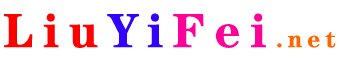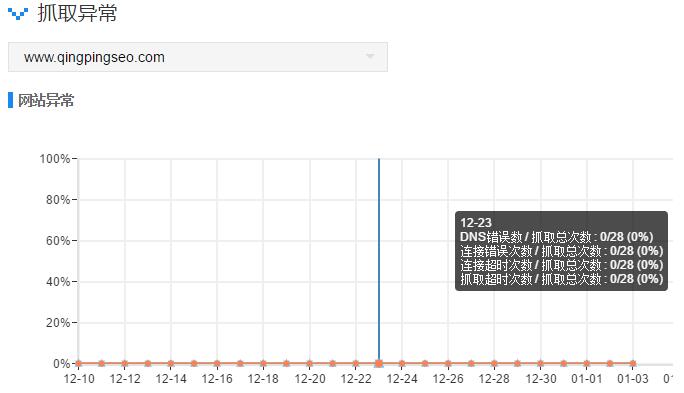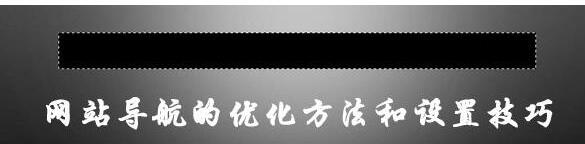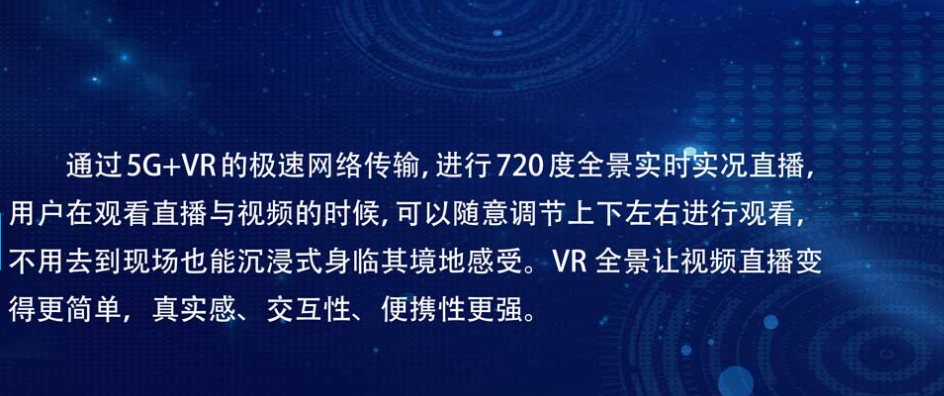您现在的位置是:网站首页>内容内容
centOS 6.2安装chrome浏览器的方法介绍_其它系统_操作系统_
![]() 2024-04-22 16:32:11
【512953070@qq.com】
39人已围观
2024-04-22 16:32:11
【512953070@qq.com】
39人已围观
简介 centOS 6.2安装chrome浏览器的方法介绍_其它系统_操作系统_
centOS 6.2安装chrome浏览器
vim /etc/yum.repos.d/CentOS-Base.repo
根据你的系统增加一个节点
32-bit
[google]
name=Google - i386
baseurl=http://dl.google.com/linux/rpm/stable/i386
enabled=1
gpgcheck=1
gpgkey=https://dl-ssl.google.com/linux/linux_signing_key.pub
64-bit
[google64]
name=Google - x86_64
baseurl=http://dl.google.com/linux/rpm/stable/x86_64
enabled=1
gpgcheck=1
gpgkey=https://dl-ssl.google.com/linux/linux_signing_key.pub
安装稳定版本:sudo yum install google-chrome-stable
安装测试版本:sudo yum install google-chrome-beta
安装不稳定版本:sudo yum install google-chrome-beta
OK!
测试chrome浏览器,点击系统左上角的“应用程序”选项,点击“internet”选项,选择chrome浏览器
vim /etc/yum.repos.d/CentOS-Base.repo
根据你的系统增加一个节点
32-bit
[google]
name=Google - i386
baseurl=http://dl.google.com/linux/rpm/stable/i386
enabled=1
gpgcheck=1
gpgkey=https://dl-ssl.google.com/linux/linux_signing_key.pub
64-bit
[google64]
name=Google - x86_64
baseurl=http://dl.google.com/linux/rpm/stable/x86_64
enabled=1
gpgcheck=1
gpgkey=https://dl-ssl.google.com/linux/linux_signing_key.pub
安装稳定版本:sudo yum install google-chrome-stable
安装测试版本:sudo yum install google-chrome-beta
安装不稳定版本:sudo yum install google-chrome-beta
OK!
测试chrome浏览器,点击系统左上角的“应用程序”选项,点击“internet”选项,选择chrome浏览器